Inverted Filter on Instagram has been quite popular these days but many people don’t know how to apply it. It is easily available on Tiktok & Snapchat but when it comes to Instagram, it’s a bit tricky.
Don’t worry, I have come up with the easiest tutorial to apply the Inverted filter on Instagram which takes about a minute. Let’s learn how to get this filter-
Here’s how to get the inverted filter on Instagram in 5 Simple Steps
1. Open Instagram App & Tap Plus Icon ( Top Left Corner)
This is the first step. This filter works only with the Instagram app. If you have not downloaded the Instagram app, download it now.

2. Look for the slide in the right bottom corner, Tap Story/Live
In the right bottom corner, you will see a slider, as you can see in the image below. Swipe the slider to the left and then you will see Story and Live. Now Tap on the Story or Live button to see all the available filters on the Instagram App.
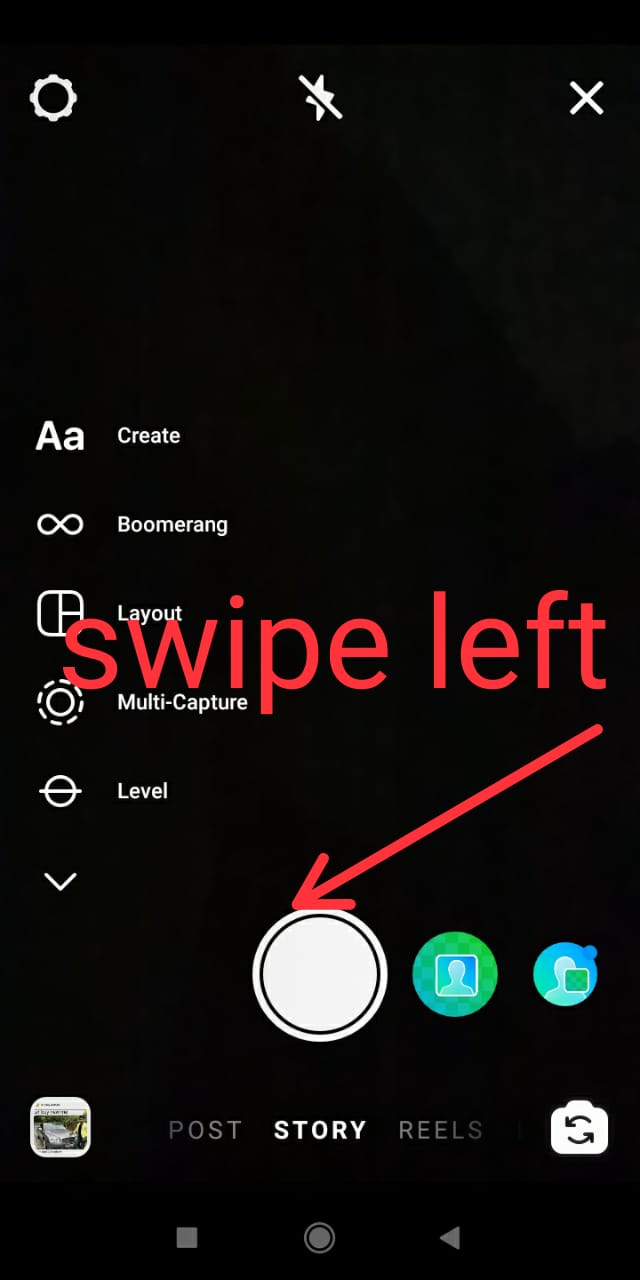
3. Swipe all the filters to left and then tap the search icon
Now you will see that your camera has been turned on. You will also see various filters. Now swipe all the filters to the left and select the last option, which is the search icon. Look at the image below.
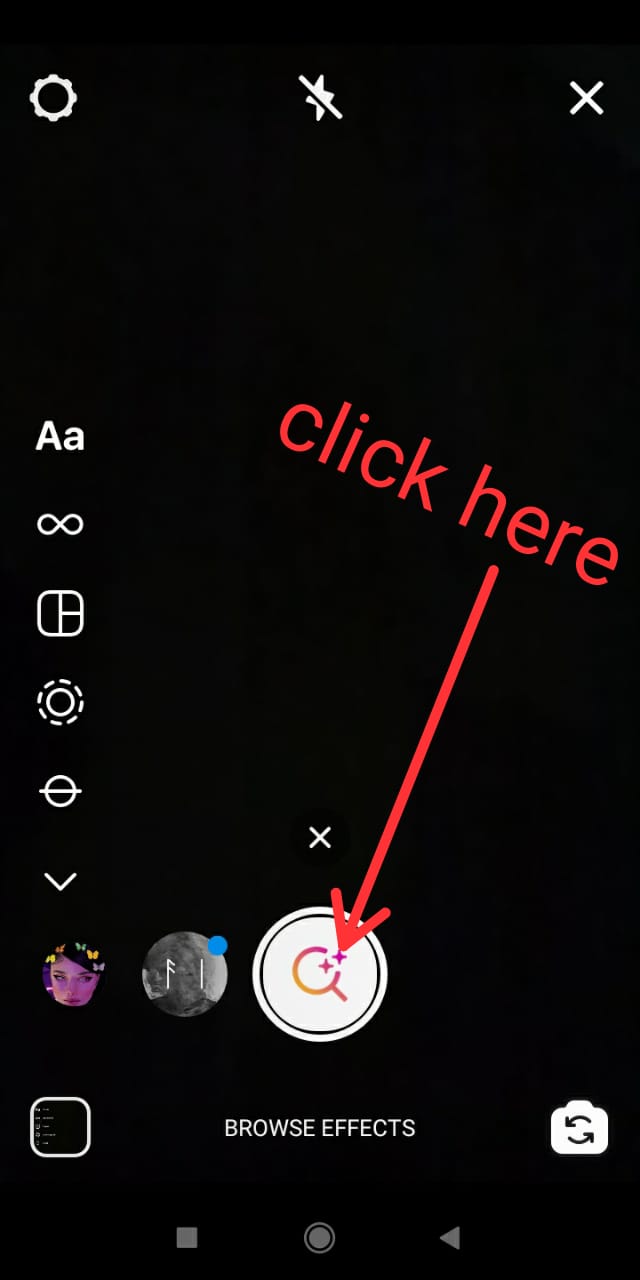
4. Type ‘inverted’ in the search box
Now you can see there are tons of filters created and then uploaded by a lot of people. There is a search bar at the top. Now Type – Inverted in the search field. The search results will come up with a lot of filters. As you can see in the image below.
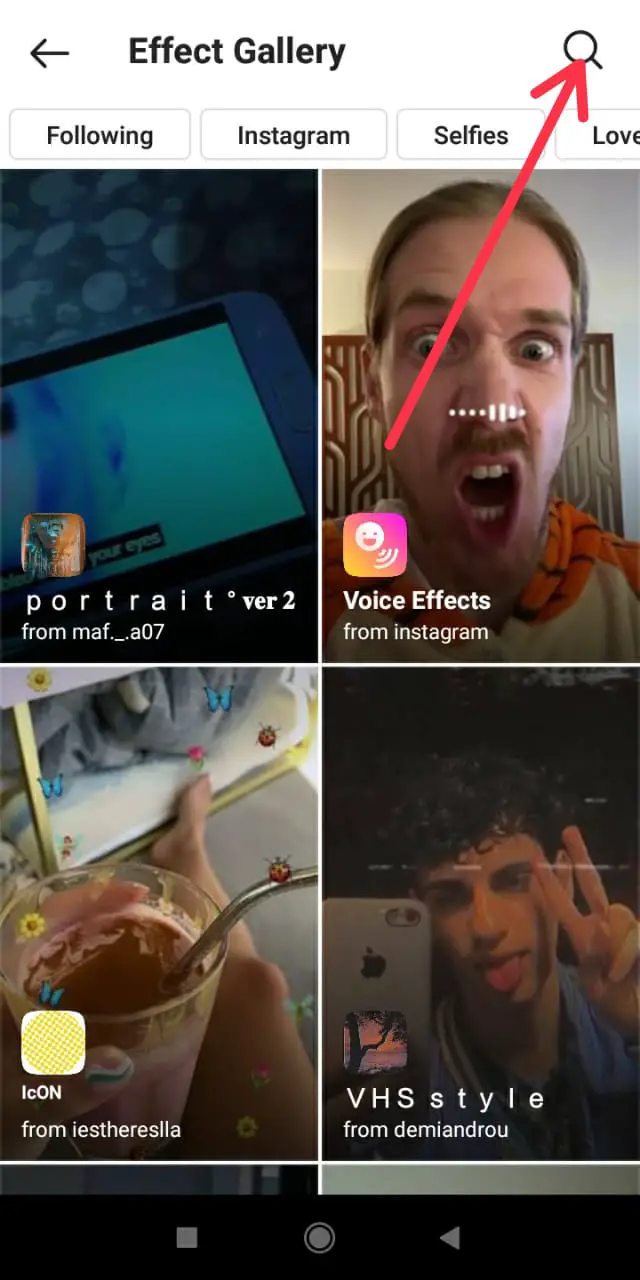
5. Choose an Appropriate Inverted filter from the list.
Now choose the one which is pointed out in the image. However, you can choose any inverted filter but that’s what I prefer most. You will love the outcome of this filter.
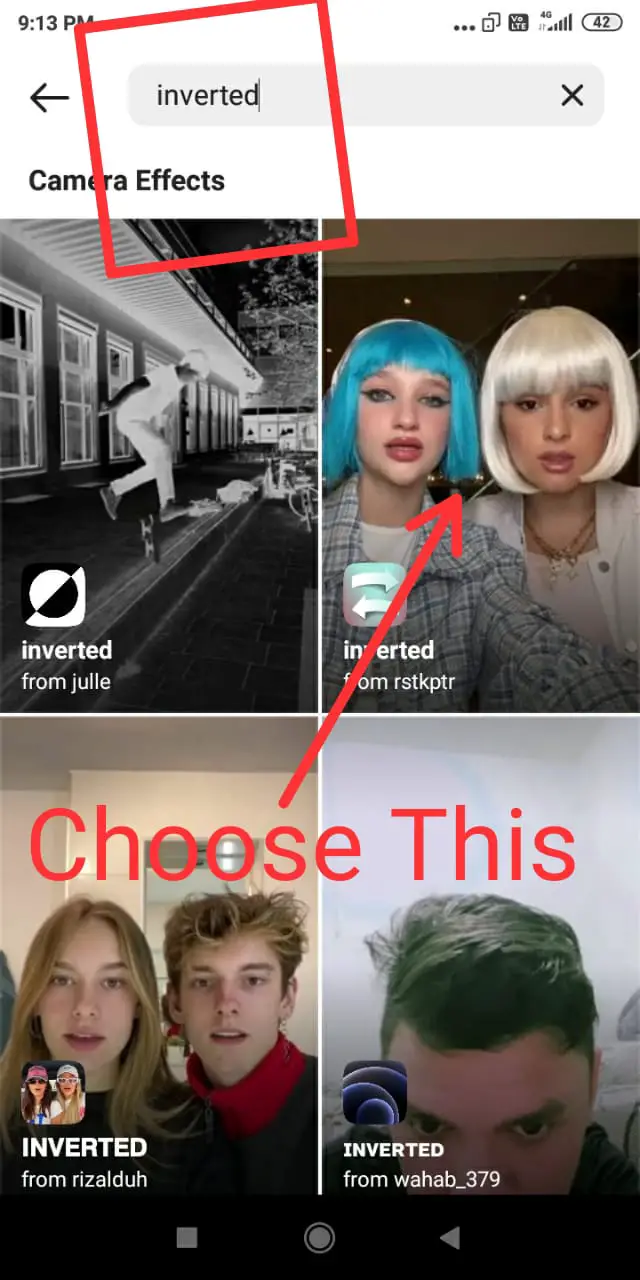
Why People Use Inverted Filter On Instagram
The reason inverted filter has gained more popularity is that, when we look into a mirror, the reflection of our faces is flipped, so we cannot see the real version of ourselves that how other people see us. What we usually see is just the opposite of what the people see when they look at us. People want to see how they look in front of other people.
Is Inverted Filter Accurate?
Yes, Inverted filters are accurate and they show you exactly how you look like. Inverted filter results show you the reality which you have not seen through the mirror. The mirror image does not show you exactly how you look when others see you. Inverted filters use AI technology to invert your image.
Why Inverted Filter Is Very Popular Everywhere
The Inversion Filter gained popularity due to the Tiktok app. The “inversion” filter is used for a tendency to move through TikTok to see how consistent your own face is and how “truly” it “seems” for others. Then the online meeting app ‘Zoom’ implemented it in their app. Now you can see this filter on each and every social media app including Instagram and Facebook.
Well, it’s a strange feeling to reverse your own face and see it backward, but that’s not bad at all. You may feel wild, but everyone you know uses and likes this to look at you (and you probably don’t see much in the other social media world and who has never before seen you).
Have you tried Inverted Filter On Tiktok?
The Inverted Filter first went popular on TikTok as people started using it as a challenge to try how actually their face looks like.
Everybody seems to have requested a Mirror Filter for Instagram since then. If you have never tried it on Tiktok, I would suggest that you should give it a shot.
Are There Other Inverted Filter Apps?
Yes, there are. Flip Camera, Photo Flipper, True Visage & Reversal Mirror are the apps you can use for the inverted filters. You can download these apps from the Google play store. You can also use Tiktok and Zoom app if you want to post a video with your phone.