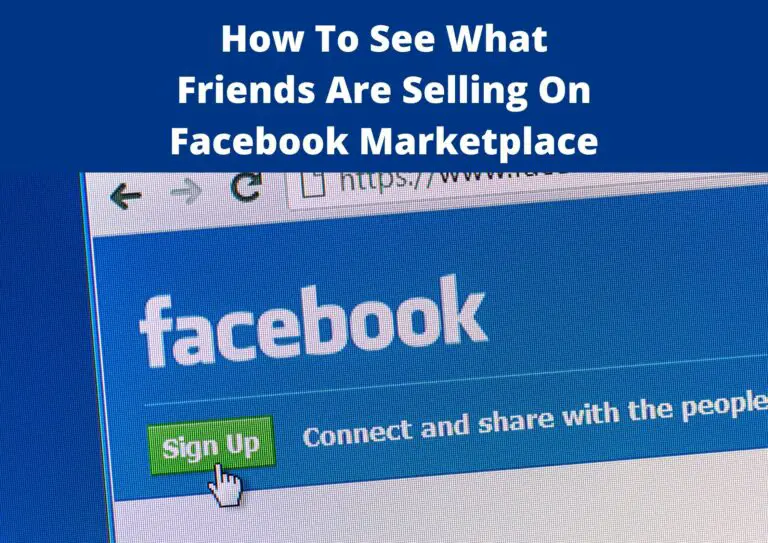The only way to know about what your friends are selling on Facebook Marketplace is to ask them, otherwise, you cannot see what they are selling. It doesn’t show up on their profile. But you can find their products on their marketplace/commerce profile. Simply go to the marketplace and search them manually.
Here’s How to see someone’s commerce profile
in the bottom right of Facebook.
. If you don’t see
tap See More.
There is a button for sharing with your feed when you post something, but it is not automatically reviewed. If your friends browse the market in your neighborhood, they might see it.
How To Find A Particular Seller On Facebook Marketplace
Go to Facebook, tap on the Marketplace tab. Now you can search from there for a particular category, commodity, or seller in your area. Please ensure that Facebook will need your location access to find the nearby seller.
Facebook marketplace provides suggested listings in your area. If you’re on a page on Marketplace, it will specify the location of your city and the range of kilometers. From your approximate position, you can make the radius customized from 1 kilometer to 200 kilometers. However, some products might not be worth the cost or drive to demand 200 km, so the safest way to keep you within your area is to keep it at the appropriate level.

Can you post on the Facebook marketplace without an account?
No, you cannot post on the Facebook marketplace without an account. You would have to create a personal or a business account to place marketplace ads. After posting the ad, Facebook will review your listing. After approval, your listing will go live.
When you list your first product, the platform generates automatically a marketplace profile. It automatically appears as part of your store when you sell a product through Facebook Marketplace.

Will My Friends See Items I Sell On Facebook Marketplace?
No, Your friends won’t see items you sell on the Facebook marketplace by staring at your profile, However, they may find your listings inside the marketplace. If you want to block them to see your listing, here’s how to block someone on Facebook Marketplace. Facebook doesn’t give you more options in that case.
Anyone who has access to the market will display products that are posted in the marketplace. Products will not be published automatically in the News Feed of an individual, and friends of a person will not be informed of the product until they are distributed to the seller.
If something is posted on the market, all marketplace visitors can see the listing based on the position that the viewer defines.

Facebook Marketplace Selling Etiquette
It is quick to operate the Facebook marketplace and does not have a lot of product catalog guidelines. You have a reasonable opportunity to communicate in your area and country to potential buyers and non-tech minds.
Your listings are subject to trade policy. The main label on the list is the list of permissible items for listing from your Facebook profile. We know you want to sell, and sellers also use their mobile phone numbers. However, we suggest that you provide product details and request customers to directly inform you in your inbox for further inquiries to ensure your personal protection.
The customer is in your inbox, and if you convert, this is perfect. But don’t email them! Don’t spam them! Be helpful but keep the etiquette of conversation. Don’t even talk about rates or delivery, don’t continue to abuse. Stay calm and discuss and share all potential product choices.
In addition, to strengthen your commitment, you can share the link to your website and invite them to buy from you without concerns. Builderfly lets you create your website for free and sell directly via your Facebook page. Integrate your shop, understand your audience, and get moving in your online business.
Sellers must create their listings with: For a better answer:
- Proper details of product and size/setup
- Clear pictures update
- WhatsApp business connection to speak
‘Be Involved!’ is above all the law for social networking and marketing, such as Facebook. You can build listings on Facebook in all areas of your choosing. Explore requests, build an inventory and wait until your list of products goes live.
The count of listings is not limited. Once your listing comes alive, people start to interact, and like you, with several other sellers. You must be truly involved and knowledgeable to keep your purchasers from getting rid of.
Next Read: How Much Money You Can Make On Youtube